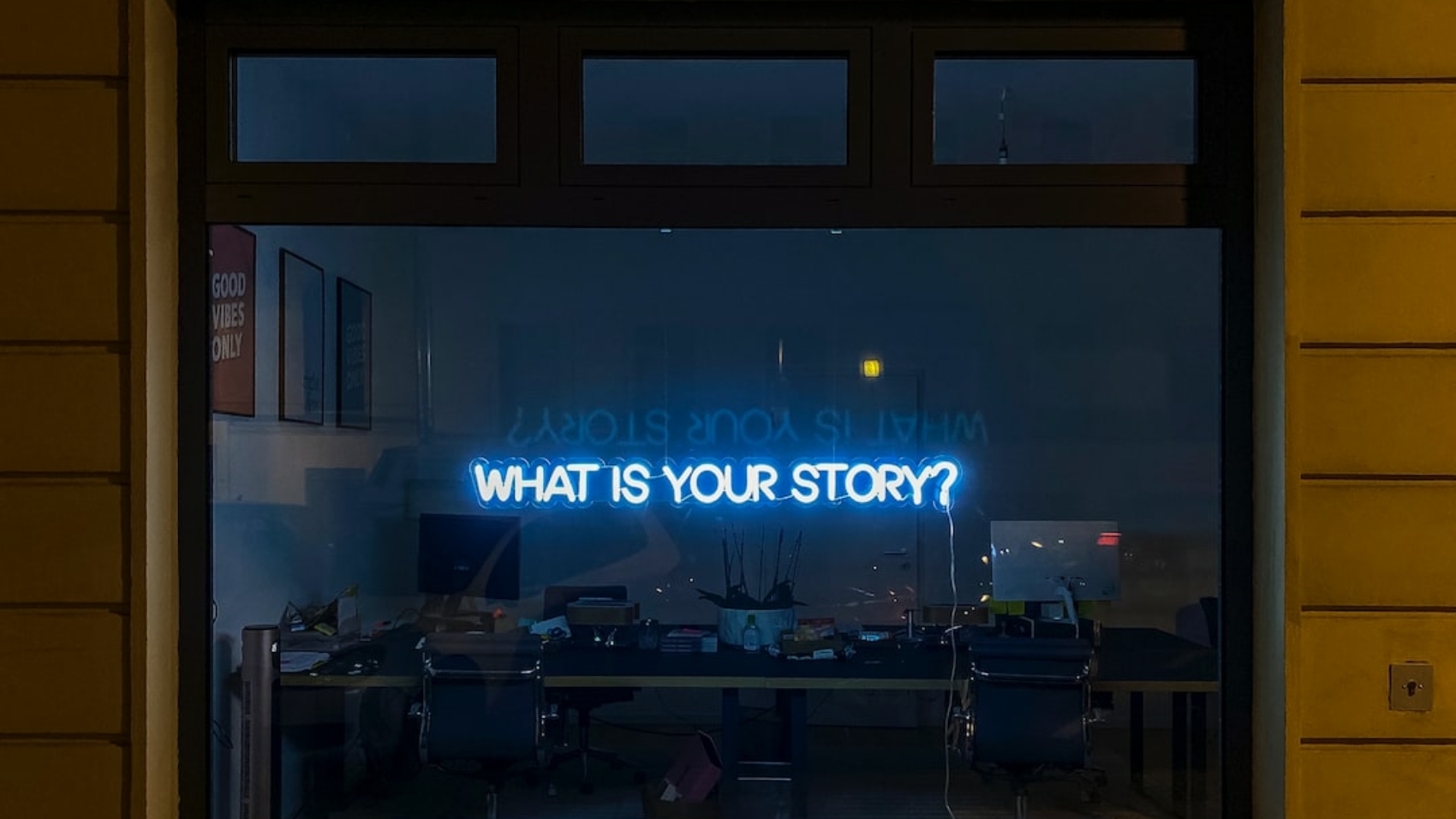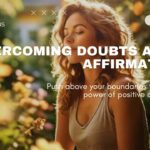Scripting is a programming technique that involves writing a series of instructions or commands in a script file, which can be executed by a computer or other devices. It is widely used in various fields such as web development, system administration, automation, and more. In this blog post, we will explore the basics of scripting, including variables and data types, conditional statements and loops, functions and procedures, debugging and error handling, object-oriented programming, scripting for web development, automation and scripting in system administration, and best practices for scripting efficiency and optimization.
Key Takeaways
- Scripting is a powerful tool for automating tasks and improving efficiency.
- Basic scripting involves writing code that can be executed by a computer.
- Variables and data types are essential components of scripting.
- Conditional statements and loops allow for more complex decision-making in scripts.
- Functions and procedures can be used to break down scripts into smaller, reusable components.
The Basics of Scripting
A script is a set of instructions or commands written in a scripting language. There are various scripting languages available, each with its own syntax and features. Some popular scripting languages include Python, JavaScript, Ruby, and PowerShell. These languages are designed to be easy to read and write, making them ideal for automating tasks or performing repetitive actions.
To create and run a simple script, you need to choose a scripting language and a text editor. Open the text editor and start writing your script using the syntax of the chosen language. Save the file with the appropriate file extension (.py for Python, .js for JavaScript, etc.). To run the script, open the command prompt or terminal, navigate to the directory where the script is saved, and type the command to execute the script.
Understanding Variables and Data Types in Scripting
Variables are used to store data in scripts. They have names that can be used to refer to their values throughout the script. In scripting languages, variables can hold different types of data such as numbers, strings (text), booleans (true/false), arrays (lists), and objects.
To declare a variable in a script, you need to specify its name and optionally assign an initial value. For example:
“`
var name;
var age = 25;
var isStudent = true;
“`
In the above example, the variable `name` is declared without an initial value, while the variables `age` and `isStudent` are declared and assigned initial values.
Conditional Statements and Loops in Scripting
Conditional statements and loops are essential components of scripting. Conditional statements allow you to execute different blocks of code based on certain conditions. Common types of conditional statements include if statements, switch statements, and ternary operators.
For example, an if statement allows you to execute a block of code if a certain condition is true:
“`
var age = 18;
if (age >= 18) {
console.log(“You are an adult.”);
} else {
console.log(“You are not an adult.”);
}
“`
In the above example, if the variable `age` is greater than or equal to 18, the message “You are an adult.” will be printed to the console. Otherwise, the message “You are not an adult.” will be printed.
Loops, on the other hand, allow you to repeat a block of code multiple times. Common types of loops include for loops, while loops, and do-while loops.
For example, a for loop allows you to iterate over a sequence of values:
“`
for (var i = 0; i < 5; i++) {
console.log(i);
}
“`
In the above example, the loop will iterate five times and print the values 0, 1, 2, 3, and 4 to the console.
Functions and Procedures in Scripting
Functions and procedures are reusable blocks of code that perform specific tasks. They allow you to organize your code into smaller, more manageable pieces and make it easier to maintain and debug.
A function is a block of code that takes input (arguments), performs some operations, and returns a value. It can be called multiple times with different arguments.
For example, a function that calculates the square of a number can be defined as follows:
“`
function square(number) {
return number * number;
}
var result = square(5);
console.log(result); // Output: 25
“`
In the above example, the function `square` takes a number as an argument, multiplies it by itself, and returns the result. The function is then called with the argument 5, and the returned value is stored in the variable `result` and printed to the console.
A procedure, on the other hand, is a block of code that performs a series of operations without returning a value. It can also be called multiple times.
For example, a procedure that prints a message to the console can be defined as follows:
“`
function printMessage() {
console.log(“Hello, world!”);
}
printMessage(); // Output: Hello, world!
“`
In the above example, the procedure `printMessage` simply prints the message “Hello, world!” to the console. It is then called without any arguments.
Debugging and Error Handling in Scripting

Debugging is the process of finding and fixing errors or bugs in your script. Error handling is the practice of anticipating and handling errors that may occur during script execution.
Common errors in scripting include syntax errors (e.g., missing semicolons, mismatched parentheses), logic errors (e.g., incorrect calculations), and runtime errors (e.g., accessing undefined variables).
To debug your script, you can use tools provided by your scripting language, such as debuggers or logging statements. Debuggers allow you to step through your code line by line and inspect variables and their values at each step. Logging statements allow you to print messages or variable values to the console or log file for debugging purposes.
To handle errors in your script, you can use try-catch blocks or error handling functions provided by your scripting language. Try-catch blocks allow you to catch and handle specific types of errors that may occur during script execution. Error handling functions allow you to define custom error handling logic for specific scenarios.
Object-Oriented Programming in Scripting
Object-oriented programming (OOP) is a programming paradigm that organizes code into objects, which are instances of classes. It allows you to create reusable and modular code by encapsulating data and behavior into objects.
In scripting, OOP can be used to create objects that represent real-world entities or abstract concepts. These objects can have properties (data) and methods (functions) that define their behavior.
For example, in JavaScript, you can define a class called `Person` that represents a person:
“`
class Person {
constructor(name, age) {
this.name = name;
this.age = age;
}
sayHello() {
console.log(“Hello, my name is ” + this.name + “.”);
}
}
var person = new Person(“John”, 25);
person.sayHello(); // Output: Hello, my name is John.
“`
In the above example, the `Person` class has two properties (`name` and `age`) and one method (`sayHello`). An instance of the class is created using the `new` keyword, and the `sayHello` method is called on the instance.
Scripting for Web Development
Scripting plays a crucial role in web development. It allows developers to add interactivity and dynamic behavior to websites, making them more engaging and user-friendly.
There are several scripting languages commonly used in web development, including JavaScript, PHP, Python, and Ruby. JavaScript is the most widely used scripting language for client-side scripting, while PHP, Python, and Ruby are commonly used for server-side scripting.
In web development, scripting is used to handle user interactions, validate form inputs, manipulate the DOM (Document Object Model), make AJAX (Asynchronous JavaScript and XML) requests, and more.
For example, in JavaScript, you can use scripting to validate a form before submitting it:
“`
function validateForm() {
var name = document.getElementById(“name”).value;
var email = document.getElementById(“email”).value;
if (name === “” || email === “”) {
alert(“Please fill in all fields.”);
return false;
}
return true;
}
“`
In the above example, the `validateForm` function is called when the form is submitted. It retrieves the values of the `name` and `email` fields, checks if they are empty, and displays an alert message if they are. If all fields are filled in, the function returns `true`, allowing the form to be submitted.
Automation and Scripting in System Administration
System administration involves managing and maintaining computer systems and networks. Automation and scripting play a crucial role in system administration by allowing administrators to automate repetitive tasks, streamline workflows, and improve efficiency.
Scripting can be used to automate tasks such as software installations, system configurations, log file analysis, backup and recovery processes, and more. It allows administrators to write scripts that perform these tasks automatically, saving time and reducing the risk of human error.
For example, in PowerShell (a scripting language commonly used in Windows system administration), you can write a script to install software on multiple computers:
“`
$computers = Get-Content “C:\computers.txt”
$software = “C:\software\example.msi”
foreach ($computer in $computers) {
Invoke-Command -ComputerName $computer -ScriptBlock {
Start-Process -FilePath $using:software -ArgumentList “/quiet”
}
}
“`
In the above example, the script reads a list of computer names from a text file, specifies the path to the software installation file, and uses a foreach loop to iterate over each computer. For each computer, it uses the `Invoke-Command` cmdlet to run a script block that starts the installation process with the `/quiet` argument (to run the installation silently).
Best Practices for Scripting Efficiency and Optimization
To write efficient and optimized scripts, consider the following tips:
1. Use meaningful variable and function names: Choose descriptive names that accurately represent the purpose or content of the variable or function.
2. Minimize code duplication: Avoid repeating the same code in multiple places. Instead, encapsulate common functionality into functions or procedures that can be reused.
3. Optimize loops: If possible, use efficient looping techniques such as for loops instead of while loops. Also, consider using loop optimizations such as loop unrolling or loop fusion to reduce overhead.
4. Avoid unnecessary calculations or operations: Only perform calculations or operations that are necessary for your script’s functionality. Avoid unnecessary computations or redundant code.
5. Use appropriate data structures: Choose data structures that are suitable for your script’s requirements. For example, use arrays for storing multiple values and dictionaries for key-value pairs.
6. Handle errors gracefully: Implement error handling mechanisms to catch and handle errors that may occur during script execution. This will help prevent crashes or unexpected behavior.
7. Test and debug your scripts: Before deploying your scripts, thoroughly test them in different scenarios and environments. Use debugging tools and techniques to identify and fix any errors or issues.
Scripting is a powerful technique that can be used in various fields to automate tasks, streamline workflows, and improve efficiency. In this blog post, we explored the basics of scripting, including variables and data types, conditional statements and loops, functions and procedures, debugging and error handling, object-oriented programming, scripting for web development, automation and scripting in system administration, and best practices for scripting efficiency and optimization.
By learning and practicing scripting techniques, you can become a more efficient and effective developer or system administrator. So, don’t hesitate to continue exploring scripting and applying it to your projects. Happy scripting!
If you’re interested in exploring the power of positive affirmations further, you might find the article “Fear Not: Unleashing the Power of Faith to Overcome Anxiety and Stress” to be a valuable read. This article delves into how faith can be a powerful tool in overcoming fear and stress, providing practical techniques and insights. Discover how positive affirmations can help you cultivate a mindset of faith and resilience by checking out this article.